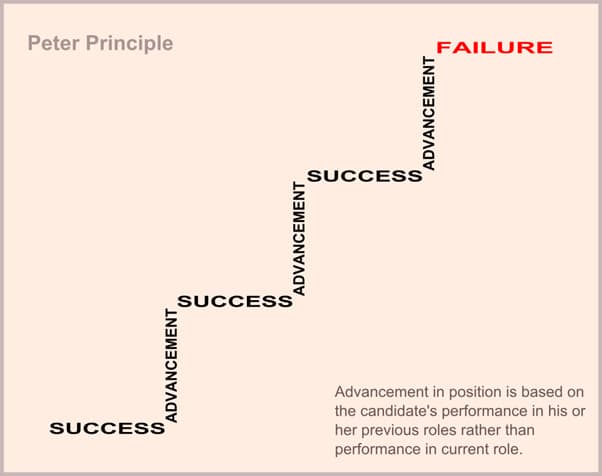Any business in the manufacturing industry would know that anything can happen in the development stages of the product. And while you can certainly learn from each of these failures and improve the process the next time around, doing so would entail a lot of time and money.
A widely-used procedure in operations management utilised to identify and analyse potential reliability problems while still in the early stages of production is the Failure Mode and Effects Analysis (FMEA).
FMEAs help us focus on and understand the impact of possible process or product risks.
The FMEA method for quality is based largely on the traditional practice of achieving product reliability through comprehensive testing and using techniques such as probabilistic reliability modelling. To give us a better understanding of the process, let’s break it down to its two basic components ? the failure mode and the effects analysis.
Failure mode is defined as the means by which something may fail. It essentially answers the question “What could go wrong?” Failure modes are the potential flaws in a process or product that could have an impact on the end user – the customer.
Effects analysis, on the other hand, is the process by which the consequences of these failures are studied.
With the two aspects taken together, the FMEA can help:
- Discover the possible risks that can come with a product or process;
- Plan out courses of action to counter these risks, particularly, those with the highest potential impact; and
- Monitor the action plan results, with emphasis on how risk was reduced.
Find out more about our Quality Assurance services in the following pages: