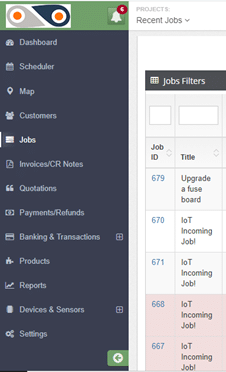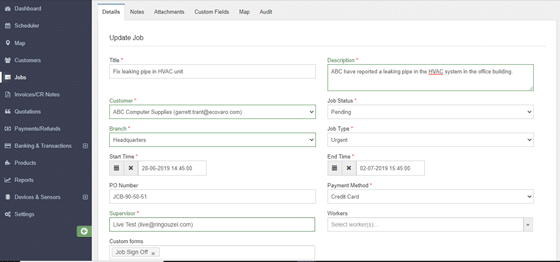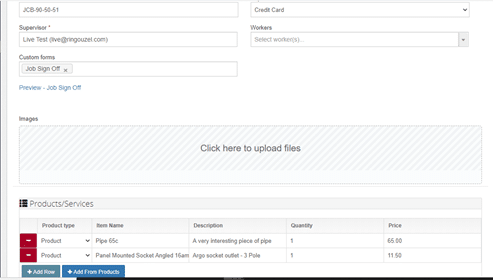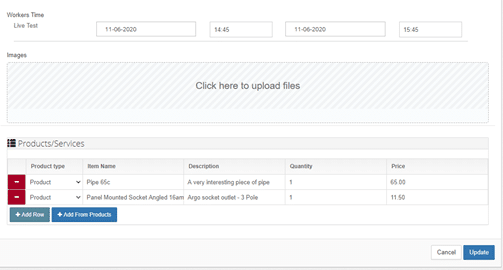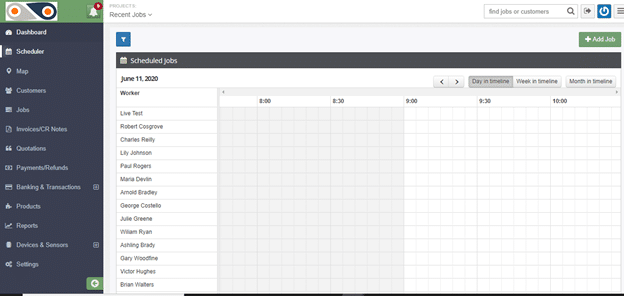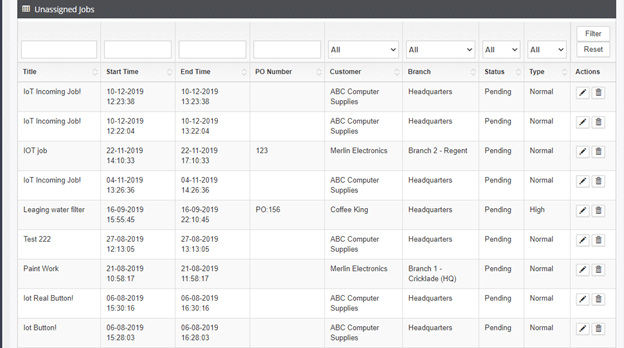When shopping for an IT solution for your enterprise, there are two things you should scrutinise: the product (or service) itself and its vendor. Many times, companies overlook the importance of the latter, giving the reason that “it’s only the product we need”.
Wrong.
What about after-sales technical support and training? Ok, so you have an in-house team with the required competency for that IT solution in question… not that I believe it’s reasonable basis to pass up on the expertise that the vendor can provide. How about upgrades, patches, and documentation?
Still unperturbed? Here’s one factor that you may not have started to consider – What happens to your product if the vendor goes bankrupt or gets swallowed by a merger and acquisition? Surely, you no longer believe this is far from possible, do you?
But how are you supposed to know the financial stability of each vendor or whether it is an acquisition target? Well, you can either conduct your own research or you can leave that up to us. Part of our job includes not only establishing linkages in the industry but also being in-the-know on such relevant information.
Evaluation of Business Needs
You can’t separate vendor selection from the process of choosing the desired IT tool. That’s why our vendor selection services starts by defining exactly what your business needs are.
Once we’ve pinned down your needs, we can then narrow down the list of possible IT solutions. Only then can we proceed with the main vendor selection process.
Have you ever been caught in a situation wherein you thought you knew what you wanted, only to end up realising it’s not what you were looking for after all? We’re here to make sure you don’t get caught in that kind of situation when choosing an enterprise-class IT solution.
With the TCO (total cost of ownership) of such solutions typically running up to hundreds of thousands of euros, you can’t afford to arrive at what you really want by way of trial and error.
These are the things you stand to benefit the moment we start working with you:
- Thorough assessment of your IT needs. We’ll consult the people in your organisation who’ll be affected the most in order to obtain a clear picture of what your specific needs really are. Most IT solution purchases are made with very little consultation that, after installation, many of the end users don’t benefit at all.
- Minimal interruption during assessment. As with all our other services, we see to it that the interruptions we make are absolutely necessary. So the moment we start with our work, you can still continue with yours.
- Insightful suggestions of the required IT solution. You still know your business better. So even after we’ve gone through the assessment and given our recommendations, the decision as to what IT tool should be pursued will still be up to you. The difference now is, you’ll be making a decision based on expertly gathered information put forward in an insightful proposal.
Request and Evaluation of Vendor Proposals
With so many IT solutions companies mushrooming, it is becoming more difficult to keep track of them, their specialities, strengths, and weaknesses.
Companies selling best-of-breed products may be relatively easy to spot. But there are also other attributes that are equally important but not as well publicised. For instance, which companies offer better quality management philosophies? Which companies have strategic visions running parallel to yours? Which of them possess implementation capabilities that can cater to your rapidly growing IT requirements?
Vendors who answer positively to these queries need to be given the appropriate importance in the selection process. We see to it that these and other relevant attributes are factored into our scorecards and evaluation processes.
These are the things you can look forward to when you grant us the opportunity to serve you.
- Experience is a vital item in our vendor selection criteria. Our vast knowledge of the reliable players in the industry will lead you to experienced vendors who can hit the ground running from day one and continue with the same vigour onward.
- We can help you draw positive response for each of your Request For Proposals (RFPs) or Request For Information (RFIs). Did you expect these vendors to be enthusiastic in sending out proposals each time you asked them to? Think again. You’ll have to persuade them first of your sincerity to become a potential customer. With our help, your RFPs will make preferred vendors see “opportunity” written all over.
- No need to go “Eany, meeny, miny, moe”. Deciding which vendors should move up in the selection process can take up a lot of time if you don’t know which criterion should be given more weight. Our scorecards are designed to collect the most relevant information and to generate results that will help you decide on these matters at a glance.
Interview, Negotiation, and Monitoring
As soon as you start getting positive response to your Request For Proposals, the interview process should be next. It’s at this point that vendors can present and highlight their strengths while we try to glean as much information of their true capabilities as well as their dedication to the project.
Some companies can provide proof-of-concepts and we may require them as part of the interview process. This will not only give us a better idea as with regards to their product’s capabilities, but also to their level of expertise on the solution in question.
- We’ll help you set up the interview process and organise the evaluation committee. Members of the committee will typically include representatives from each department that will be affected by the new technology, which we would have already identified during our Evaluation of Business Needs.
- Since our scorecards are designed to expedite the filtering and selection process, you may eventually be able to choose the finalists yourself. However, in the event that two or more vendors turn out evenly matched, we’ll help you identify the better company.
- We’re very familiar with the price ranges of various IT solutions, including the effects on price of certain variables. As such, we can tell you whether a product’s price tag is justified or not.
- Our exceptional familiarity on both the IT industry and the entire negotiation processes itself will give you the edge when it’s time for us to haggle for the best bang for the buck.
- After the contract is awarded, we’ll even be on hand to monitor whether deliverables are handed over and milestones are achieved as promised.