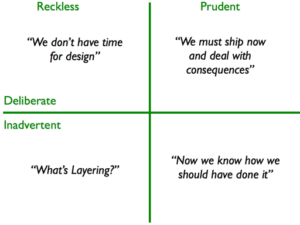For organisations to ensure they provide the right service. In order to do they need to assign the right employees with the right skills to the right job at the right time to meet demand.
Workforce Management Background
Workforce management (WFM) is a strategy used by companies to increase their efficiency and performance. It entails all activities aimed at maintaining a steady output, such as human resource management, forecasting, field service management, budgeting, scheduling, performance and training management, analytics, recruitment and data collection.
Workforce management utilizes a unique set of performance enhancing tools and software to bolster corporate management, workers, and other categories of managers and supervisors in the manufacturing team, distribution, transportation, and retail operators. This is sometimes called HRM systems, or part of ERP systems, or workforce asset management.
Unlike the conventional outlay that only needed staff scheduling to improve time management, workforce management is now all-inclusive and demand-oriented to optimize staff scheduling. Apart from focusing on demand-orientation and optimization, workforce management also incorporates:
- Estimating the workload and resource utilisation
- Job scheduling
- Management of working times and accounts
- Monitoring the process of workforce management
Each task should be clearly defined and performed efficiently based on set engineering standards and methods of optimizing each task as much as possible. Out of this framework and demand based forecasts, workers are scheduled and given tasks, performance measured, give feedback, and incentives computed and paid.
Workforce management is an entire scheme aimed at building the capacity of workers, increase productivity and client relations, and where possible reduce labour costs.
What is Mobile Workforce Management (MWM)
Mobile workforce management (MWM) is a software-based service used to oversee employees outside of the institution?s premises; MWM sometimes refers to the field teams. Mobile workforce management encompasses all activities done to monitor and schedule the field workforce.
The entire process includes procurement, management and using mobile devices, applications and computer software. Related support services like tracking, logging, dispatch, productivity management, and other types of communication are also to make it efficient.
Companies do not have the same needs and MWM firms need to fine-tune their software and devices to sufficiently bridge this gap. Some providers are suited only to a specific type of company because of specialization, like managing the electric grid. This experience makes the MWM company suited to provide applications that are relevant to the company for them to continue operating smoothly and efficiently.
With the increase in mobile devices, applications, secured wireless networks and virtual desktop, there comes a stream of opportunities for small and medium-sized businesses (SMB) and other ventures. Nevertheless, a mobile workforce needs better controls, security and support, as well as a functioning mobile workforce management strategy.
MMS (managed mobility services) is often used interchangeably with MWM, but they should not be confused. MWM is related to software and applications used by mobile and computer devices to manage on-field work while MMS focuses on enterprises, and is like a way of keeping in touch with the company, other employees, and linking the mobile while at work to servers and the database.
Benefits of Mobile Workforce Management
MWM allows the utilization of technology to drive productivity. Here are the top five advantages of MWM..
- Customer focused. The customer is the backbone of any business. The team needs to keep in touch with up-to-date information about every interaction. In the end, better client relation makes sure that the customer is always happy.
- Information has the power to build or destroy. A cloud-based system is easier to manage and can help with collection of data which is used to make business decisions. This can help cut costs, increase the workforce support, and identify areas where polishing needs to be done.
- Improved efficiency. Mobile workforce management is majorly used in taskforce allocation. If the company adopts a cloud-based work force management system, allocation is done automatically saving a lot of time.
- Increased revenue. Each business seeks to maximize the profit. With cloud-based mobile workforce management some operations like task management, data analysis, customer communication, reporting, and performance monitoring can be automated. This reduces the costs incurred for multiple applications and saves time.
- Ease of communication. Communication is vital. Constant communication with customers drives sales rates and everyone loves that. Quick communication will help customers solve their problems faster and get instant feedback.
Additional WFM benefits
Other WFM benefits are:
- Operations are made efficient as all complex processes are automated.
- Employers learn more about worker engagement, productivity and attendance, allowing them to modify training, coaching and processes aimed at streamlining performance.
- Automation and easy manipulation of data to improve HR, productivity and slash administrative costs.
- It increases employee productivity by reducing absenteeism and late arrivals.
- Boosts the morale of employees by encouraging transparency and facilitating manager-employee communication.
- WFM analyzes market and schedule requirements to pick the right employee with the best set of skills for a certain task.
Companies which embrace workforce management and mobile workforce management have a higher operational efficiency. They have lower operational costs and limit manual work as much as possible