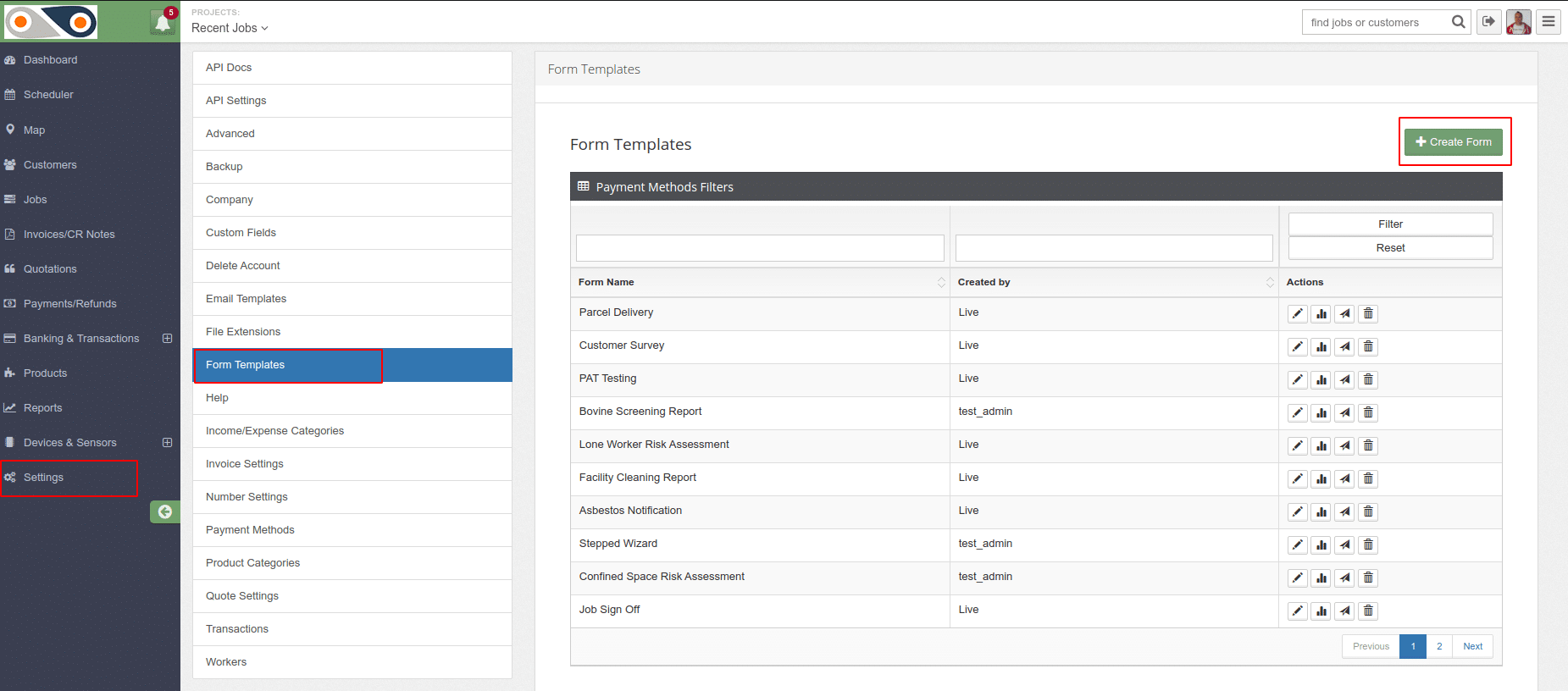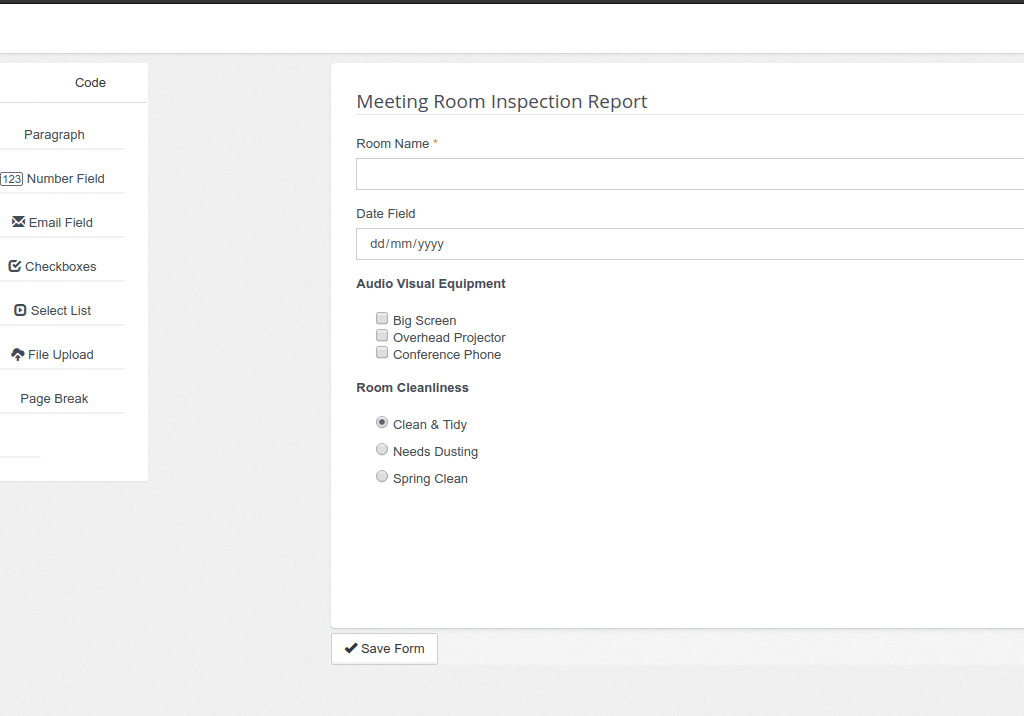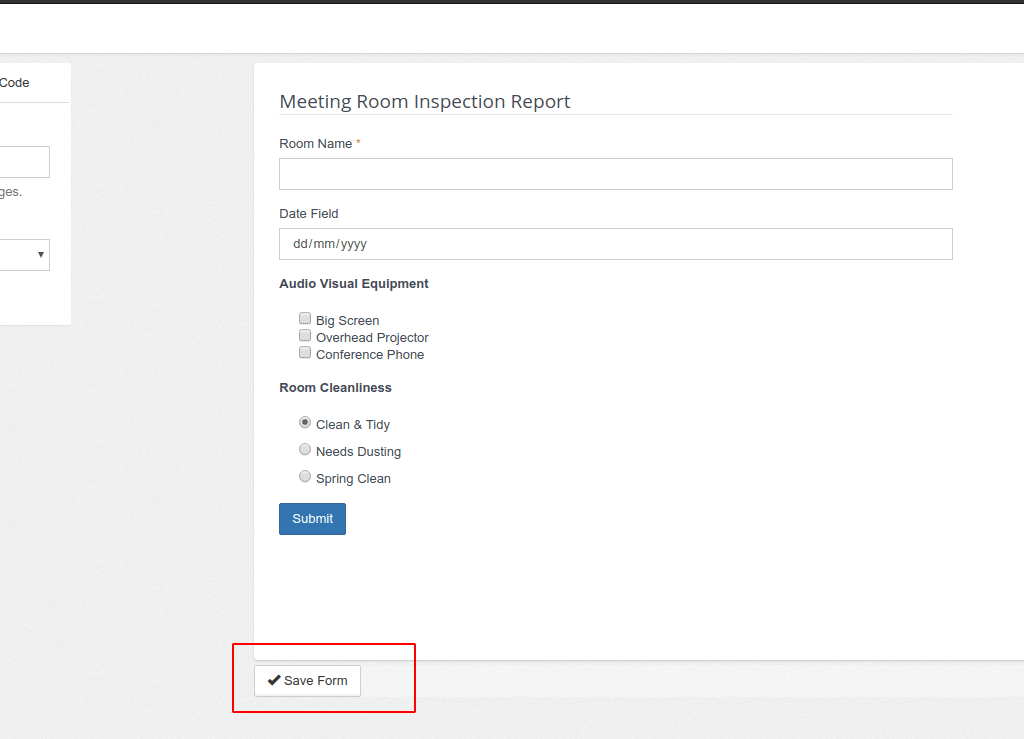In a cutthroat market, where the competition is constantly on the attack to break into your market share, implementing a project-based system can give your organisation the necessary tools to be more efficient and agile.
However, rapidly changing consumer demands, technologies and other factors make it ever more difficult to generate a strategic advantage from projects, let alone develop one. Also since a large organisation can easily end up having to manage multiple projects at the same time, the new management paradigm can appear too complex.
What your company really needs is the expertise that can guide you starting from conception and planning, down through procurement and execution in order to maximise whatever resources you have. Each move must be well thought out so that there are clear goals and objectives as well as methods to achieve them.
Programme Management
Are you running multiple projects pointing to an overall strategic direction? Then you’ll need more than just a “scaled-up” version of project management to make sure every component’s work effort is well coordinated to achieve your enterprise’s desired outcomes.
Through our expertise in programme management, we’ll work with your stakeholders, executives and clients to achieve the following:
- Design a well-articulated management structure and clearly define decision-making roles & responsibilities – This will ensure decisions are made rapidly with zero to minimal overlapping issues and to promote a unified, well-synchronised advance towards the common objective.
- Set objectives then make sure they are met by guiding your key personnel in coordinating activities across projects.
- Design or utilise existing financial models such that they adhere to your enterprise’s financial policies.
- Develop procedures for reporting expenditures specific to the programme.
- Establish the programme infrastructure, including
- The appropriate technical environment and tools (e.g. hardware, software, communication, and other IT-related items)
- IT staff and administrators
- Evaluate your enterprise’s current IT architecture to determine whether it will suffice to achieve your objectives. If it doesn’t, propose options you can take to meet what is required.
- Plan out activities that should take place in different levels in the organisation.
- Implement a periodic review of the programme progress as well as of interim results to ensure everything is aligned with the strategic outcome.
Programme and Project Reviews
Whether we’ve helped you set up your programme or you did it on your own, time will come when you’ll need to know whether everything is going as planned. If it appears like the entire programme is going smoothly, chances are, something’s going awfully wrong somewhere. Remember, even the most well-planned projects and programmes are still under the mercy of unforeseen variables.
We’ve got highly specialised reviews for either projects or an entire programme. We’ll be able to provide you answers to questions like:
- Are all projects aligned with the programme’s intended direction?
- Are the people working on your projects as focused with the business rationale as they have been with meeting deadlines and utilising resources?
- Where are your risks and exposures? How can they be remedied?
- Is the project viable at all?
We understand how your staff would want to function normally as quickly as possible. Rest assured, our programme and project reviews are conducted swiftly and efficiently so that both interruptions and oversights are brought to a minimum.
After we’re done, you can expect a detailed quantitative assessment of your programme and/or projects’ status.
Basically, we’re not here to find mistakes; we’re here to help you find ways to correct them. If a project rescue is required, we’ll be the first to lend a hand.
Project Rescue
Believe it or not, many of our clients approached us not before or during their project’s planning stages. But rather, after having gone through sloppy execution, when they end up losing control. In other words, we’re usually at the receiving end of the distress signal, after they’ve punched the panic button.
While obviously this isn’t the ideal time to seek the aid of any expert because it means you’ve incurred unnecessary losses already, all is not yet lost. If the appropriate remedial actions are taken in a timely manner, you can still achieve highly acceptable end results.
In fact, in most of our experiences with project rescue operations, we’ve been able to put projects back on track – just the way the planners wanted them to be. We’ll also help you devise airtight strategies to prevent your project from going astray again.
At the end of our project rescue,
- You’ll regain complete control
- Milestones will be reached as planned
- Requirements will be accomplished, and
- The project will be realigned with ideal business directions
Project Governance Processes
Constructing a firm underlying structure is essential in any organisation. So before we’ll institute project management, we’ll do the following first.
- Set up a PMO or Project Management Office to ensure, among others, that
- Utilisation of facilities, budgets, technical support and other resources will be well coordinated
- Work products can be tracked and reviewed
- Issues regarding methodology and processes will be given appropriate attention
- Training can be organised
- Project management discipline be instilled in the IT department
- Establish a steering committee to oversee the implementation of IT and business strategies
- Fill up slots for a project manager, IT executive and a business sponsor and define the roles of each
- Infuse project management practices to all affected units of the enterprise
Establishing PMOs, steering committees and other management structures is the easy part. Many organisations spend so much in order to create the structures related to project management, only to find out later that the effort has been all for naught. That’s why we won’t end there. Our objectives will therefore include the following:
- To plant and cultivate an environment appreciative of project governance i.e. one that does not project it as just a bunch of bureaucratic processes and protocols.
- To establish an organisational culture that starts at the top.
- To make everyone involved understand that the power of project governance still lies in the hands of those who will ultimately implement it.
A project-driven enterprise is never propelled by a single project. Since multiple projects require a more complex governing structure, you’ll need to understand the intricacies of programme management.