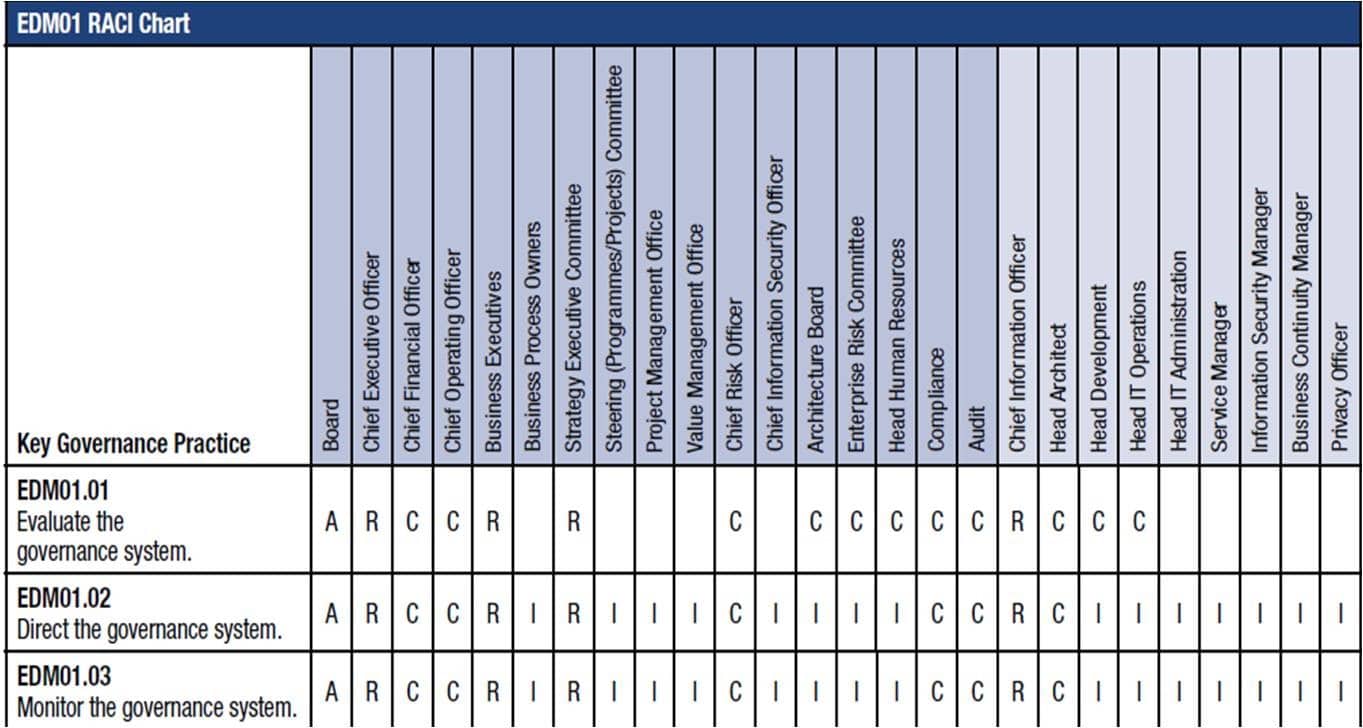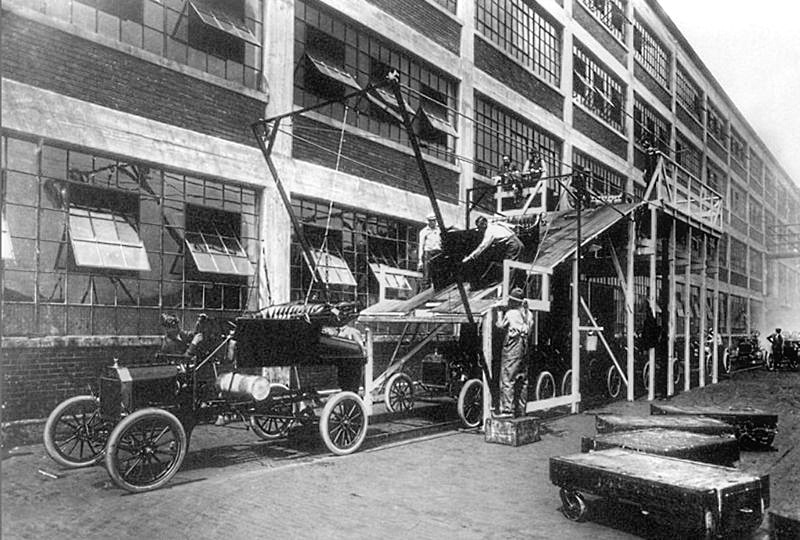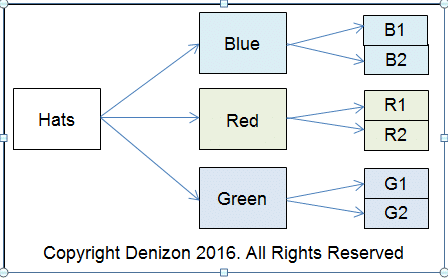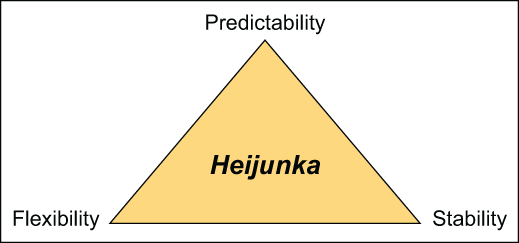A cloud broker is someone who can serve as your trusted adviser when it comes to your dealings with a cloud service provider. Sort of an IT consultant who: is familiar with cloud computing, can negotiate a mutually beneficial relationship between you and a provider, and help you manage usage, performance and delivery of cloud services.?But do you need one?
Is it even time for cloud adoption?
Of course, if you haven’t even started considering moving your IT systems to the cloud, what’s the point of reading this article, right? Well, if you’re running a business in Ireland or the UK maybe you should start thinking about it. The benefits (of moving to the cloud) are simply overwhelming. But then that’s for another post.
For now, let’s just briefly talk about the rate of cloud adoption so far. This should give you an idea what other decision makers nearby think about cloud computing and what they’ve done in this regard so far.
According to research conducted by the Cloud Industry Forum (CIF), the number of first-time users of cloud computing in the United Kingdom has risen by about 27% compared to last year.
The study, which was carried out by research company Vanson Bourne and which involved IT decision-makers from both the private and public sector in UK, also showed that 61% of companies are subscribing to cloud-based services. A similar research conducted last year (2011) revealed only 48%.
In Ireland, plans are underway to adopt cloud computing. According to Pricewaterhouse Coopers, 75% of Ireland’s CIOs and IT directors are already adopting a cloud computing strategy.
Definitely, the number of cloud adopters is growing. If that number already includes your hottest competitor, then perhaps there’s no time to waste.
But while a migration to the cloud should be in your pipeline, it shouldn’t be something you should rush into. Generally speaking, there are at least three kinds of services offered by cloud service providers: IaaS (Infrastructure as a Service), PaaS (Platform as a Service), and SaaS (Software as a Service).
Some providers offer variations of these services. You might only need one type of service or a little of everything. There are also technical and regulatory compliance issues that need consideration.
Obviously, if you have no idea where or how to start, you’ll need someone who can help you. But what kind of help do you need?
Let’s proceed by talking about the kinds of services cloud brokers offer as these are obviously indicative of the needs of current cloud customers.
What cloud brokers do?
Cloud brokers offer three main types of services.
Cloud?inter-mediation
Cloud inter-mediation services are designed to add value to existing services and improve capabilities. ?Examples of cloud inter-mediation include managing access to cloud-based services, carrying out performance reporting, and establishing stronger security.
Cloud aggregation
As mentioned earlier, some cloud customers may end up subscribing to multiple cloud services; most likely from different cloud service providers. To get optimal return on their various cloud subscriptions, these customers will need to apply data integration and make these disparate systems work together. They will also have to make sure data flowing from one system to another is kept secure. This is where cloud aggregation comes into play.
Cloud arbitrage
This entails finding the best cloud service provider(s) to solve a particular problem. One example is comparing different providers offering data storage services and identifying the one offering the most competitive rates.
Other cloud arbitrage brokers develop new solutions by combining the services of different cloud service providers and then offer them to cloud customers. While there are similarities between cloud arbitrage and cloud aggregation, the former is more flexible and allows the customer to transfer from one provider to another where conditions are more favourable.
Problems a cloud broker can help you solve
Just like with natural clouds, your experiences in cloud computing won’t be all white and fluffy. You’ll also encounter gray and uncertain (or even stormy) clouds.
One major issue in cloud computing is cloud security. In fact, cloud security (or the apparent lack of it) is the one thing that’s really clouding up the sky of cloud computing. But that doesn’t mean the cloud is totally insecure. Besides, there are certain types of information that really don’t require a high level of security. These types you can easily migrate to the cloud.
For sensitive information, you really need to conduct due diligence to make sure your cloud service providers’ data centres are secure enough.
Where exactly will your data be stored? Are there enough provisions for regulatory compliance? How will your data be segregated? Does the infrastructure readily support ?data forensics? Is there a sound disaster recovery/business continuity plan? These are just some of the questions that need clear answers before you sign a contract with a cloud service provider.
Suggested reading: 9 Cloud Security Questions You Need To Ask Service Providers
Also, before you sign, you need to study the SLA (Service Level Agreement) very carefully. Look at the guaranteed uptime. Is it enough to meet your own desired service levels?
Bear in mind that the answers to these questions may be too technical. This is one of those instances when a cloud broker can come in handy. As your trusted adviser, your cloud broker can break down the technical jargon and present everything in a language that you can make intelligent decisions from.
A cloud broker will also be able to study the cloud provider’s security architecture and policies and determine whether they’re sufficient to meet your own security requirements. Basically, a cloud broker will not only help you obtain answers to your questions.
He will also know exactly what vital information to extract from providers in order to ensure that you find the best deal possible.
Contact Us
- (+353)(0)1-443-3807 – IRL
- (+44)(0)20-7193-9751 – UK