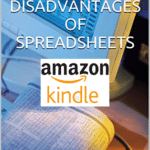Fraudulent manipulations in company Excel files have already resulted in Billion-Dollar losses. The main underlying reason behind this spreadsheet vulnerability is the inherent lack of controls, which makes it so easy to alter either formulas, values, or dependencies without being detected.
Disadvantages of Spreadsheets
Comprehensive information and data your organisation needs, to circumvent the threats posed by spreadsheets.
1. Vulnerable to Fraud
Of all the spreadsheet disadvantages listed here, this is perhaps the most damaging. Fraudulent manipulations in company Excel files have already resulted in Billion-Dollar losses. The main underlying reason behind this spreadsheet vulnerability is the inherent lack of controls, which makes it so easy to alter either formulas, values, or dependencies without being detected.
2. Susceptible to trivial human errors
While fraud will always be a threat to spreadsheet systems, there is a more significant threat that should make you seriously consider getting rid of these outdated systems. And that is its extreme susceptibility to even trivial human errors. Missed negative signs and misaligned rows may sound harmless.
But when they damage investor confidence or cause a considerable loss of opportunity amounting to millions of dollars (Are we serious? Google up ?spreadsheet horror stories? to find out), you should understand that it?s time to move on to better alternatives.
3. Difficult to troubleshoot or test
So how about testing spreadsheets to mitigate the risks of items 1 and 2? Good luck. Spreadsheets just aren?t built for that. It?s not uncommon to have interrelated spreadsheet data scattered across different folders, workstations, offices, or even geographical locations.
Worse, even if you are able pinpoint the locations of every related file, tracing the logic of formulas from one related cell to another can take ages. It?s pretty obvious now how you?ll also encounter a similar problem when troubleshooting questionable data.
4. Obstructive to regulatory compliance
Combine items 1, 2, and 3, and what do you get? A big headache impacting regulatory compliance. There are number of regulations that have a serious impact on the use of spreadsheets.
Some of the many regulations that impact spreadsheet systems include:
- Sarbanes-Oxley (SOX)
- Dodd-Frank
- Basel II
- EU Data Protection
- FAS 157
And to think it looks like regulatory bodies are just getting warmed up. Over the last two decades, we’ve seen a surge in regulations that directly affect spreadsheet-based systems. Now, you tell me that you haven?t wished there was a better way to beat regulatory compliance deadlines. Well, if you?re still using spreadsheets, then there certainly is a better way.
5. Unfit for agile business practices
We’re now in an age when major changes are shaping and reshaping the business landscape. Mergers and Acquisitions, Management Buyouts, earthquakes, tsunamis, hurricanes, uprisings, climate change, new technologies, and so on. If your business is not agile enough to adapt to such changes, it could easily be left behind or even face extinction.
Spreadsheets are normally created by individuals who have not the slightest know-how regarding software documentation. In the end, spreadsheet files become highly personalised user developed applications. So when it?s time for a new person to take over as part of a large scale business change, the newcomer may have to start from scratch.
Read further about Implementing Large-Scale Business Change
6. Not designed for collaborative work
Planning, forecasting, budgeting, and reporting are all collaborative activities. In other words, plans, forecasts, budgets, and reports typically require information from different individuals belonging to different departments. In addition, the final documents are a result of multiple exchanges of data, ideas, and files.
Now, if your company?s offices are scattered throughout the country or if certain team members are separated by large distances, the only way to exchange data stored in spreadsheets is through email.
Experience will tell you that such a method of exchange is susceptible to duplicate and even erroneous data. Team members will tend to find it hard to keep track of similar files going back and forth, and sometimes even end up sending the wrong version.
7. Hard to consolidate
When it comes to simple data entry and quick ad hoc data analysis tasks, spreadsheets are highly favoured by end users. This has made them one of the most ubiquitous office tools on the planet. But as a consequence, data in spreadsheet-based systems are distributed throughout the organisation.
So when it’s time to generate reports, you’ll really have to go through a slow consolidation process. In most cases, end users would have to collect data from different files, summarise them, and submit the same to their department heads through emails, portable storage media (e.g. CDs or USB flash-drives), or by copying to a commonly shared network folder.
Department heads would have to undergo a similar process before submitting them to their own superiors. This has to go on until all the information reaches their organisation’s top decision makers. Throughout the entire consolidation process, data is subjected to numerous error-prone activities such as copy-pasting, cell entry, and range specification.
8. Incapable of supporting quick decision making
In a spreadsheet-based environment, extracting data from different departments, consolidating them, and summarising the information so that it could aid the company’s top brass in making sound decisions can be very time consuming.
And because we know how susceptible spreadsheets are to errors, everyone involved in the information processing has to be ultra careful to keep the integrity of the data intact. Hence it would be prudent to enforce double-checking as much as possible.
This extra but necessary exercise can further delay the process. So, when the final information arrives at the hands of the top executive, he may not have much time to work with. (Read about Business Intelligence)
9. Unsuited for business continuity
As mentioned earlier, data in spreadsheet systems are never kept in a single place. In fact, it’s the exact opposite. The worse thing about it is that they’re always in the hands of non-IT personnel, who are understandably not familiar with storage and backup best practices.
Thus, if a major disaster strikes, full data recovery can be very difficult if not impossible. As a consequence, even if the company has financial reserves, the absence of data (e.g. accounts receivable records, customer records, and inventory) to work on can prevent the company from making a quick restart.
10. Scales poorly
As an organisation grows, data in spreadsheet-based systems get more distributed; subsequently compounding the issues outlined above. It is absolutely not advisable for a large organisation to keep using spreadsheets.
More Spreadsheet Blogs
Spreadsheet Risks in Banks
Top 10 Disadvantages of Spreadsheets
Disadvantages of Spreadsheets – obstacles to compliance in the Healthcare Industry
How Internal Auditors can win the War against Spreadsheet Fraud
Spreadsheet Reporting – No Room in your company in an age of Business Intelligence
Still looking for a Way to Consolidate Excel Spreadsheets?
Disadvantages of Spreadsheets
Spreadsheet woes – ill equipped for an Agile Business Environment
Spreadsheet Fraud
Spreadsheet Woes – Limited features for easy adoption of a control framework
Spreadsheet woes – Burden in SOX Compliance and other Regulations
Spreadsheet Risk Issues
Server Application Solutions – Don’t let Spreadsheets hold your Business back
Why Spreadsheets can send the pillars of Solvency II crashing down
amazon.co.uk
amazon.com
Contact Us
- (+353)(0)1-443-3807 – IRL
- (+44)(0)20-7193-9751 – UK