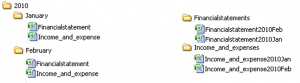A.Introduction
- An ‘energy audit‘ means a systematic procedure with the purpose of obtaining adequate knowledge of the energy consumption profile of a building or group of buildings, an industrial or commercial operation or installation or a private or public service, identifying and quantifying cost-effective energy saving opportunities, and reporting the findings; (see corresponding definition in Article 2(25)).
- Energy audits are an essential tool to achieve energy savings. They are necessary to assess the existing energy consumption and identify the whole range of opportunities to save energy. This should then result in proposals of concrete saving measures for management, public authorities or home owners. Furthermore, energy audits allow the identification and prioritization or ranking of opportunities for improvement. In this way, energy audits tackle the information gap that is one of the main barriers to energy efficiency.
- Through the identification of energy saving possibilities and proposed recommendations for follow-up, audits are also the basis for the development of a market for energy services. The result of an energy audit may be, for example, a recommendation for window replacement in a household, for insulation of piping in a factory or for setting up a comprehensive energy management system in commercial buildings, among other recommendations. Furthermore, energy audits are not only centered on technical solutions such as replacements or retrofits, as significant opportunities for improvement may also exist in connection to the operation, both industrial and commercial, for example the more efficient operation and continual optimization of operating procedures, control parameters, logistic and layout optimization and maintenance planning. Energy audits may also be part of a broader environmental audit that considers storage possibilities, connection to district heating and cooling networks or potential for demand response in industries and commercial buildings. A private or public service, e.g. city public transport system, may also be subject to an energy audit that results in the identification of cost-effective energy saving opportunities.
- Having an energy management system in place requires enterprises to carry out detailed energy review processes, which also result in the systematic identification and reporting of energy saving opportunities. This may also be the case for enterprises implementing environmental management systems.
- Article 8 of Directive 2012/27/EU of 25 October 2012 on energy efficiency (the Energy Efficiency Directive ? hereafter also ‘the EED’ or ‘the Directive’) requires Member States to comply with the following main obligations:
- Promote the availability of high quality and cost-effective energy audits to all final customers, fulfilling minimum criteria based on Annex VI and carried out by qualified and/or accredited experts or supervised by independent authorities ;
- Ensure mandatory and regular audits for large enterprises fulfilling minimum criteria based on Annex VI and carried out by qualified and/or accredited experts or supervised by independent authorities;
- Establish transparent and non-discriminatory minimum criteria for energy audits, based on Annex VI of the Directive;
- Establish in national legislation, requirements for energy auditors, and for supervision by national authorities,
- Ensure the development of programmes to encourage small and medium enterprises (SMEs) to undergo energy audits and to implement the recommendations from these audits; and
- Ensure the development of programmes to raise awareness among households about the benefits of energy audits.
The Article gives scope for the provision of incentives for the implementation of recommended measures.
B.Legal and policy context
- Obligations for Member States in relation to energy audits already existed in the Energy Services Directive (‘the ESD’)[2] but under the EED their obligatory nature is stronger, and audits are made compulsory for large enterprises. Provisions on qualification of experts, independent control systems and quality assurance and energy performance certificates also exist in Directive 2010/31/EU on the energy performance of buildings (recast of the earlier Directive 2002/91/EC, hereinafter ?the EPBD?)[3]. The relationship between these is explained below.
- Article 8(1) and Article 8(4) of the Directive establish the two main obligations for Member States to promote the availability of energy audits and to ensure that large enterprises carry out regular energy audits. Whilst the obligation for large enterprises to carry out regular energy audits is new, an obligation for Member States to ensure the availability of efficient high-quality energy audit schemes, which are carried out in an independent manner, to all final consumers, including smaller domestic, commercial and small and medium-sized industrial customers was already established in similar terms in Article 12 of the ESD. In cases where energy audits were not commercially available for certain market segments, such as households, Member States had the obligation to ensure the availability of such audits. The EED also introduces additional expertise and supervision requirements for energy audits and an obligation for Member States to ensure the development of programmes to encourage SMEs to undergo energy audits and to raise awareness among households. Article 12(3) of the ESD specified that audits resulting from schemes based on voluntary agreements between organisations of stakeholders and an appointed body, by the Member States concerned in accordance with Article 6(2)(b) of the ESD, were to be considered as having fulfilled the requirements for Member States to ensure the availability of energy audits. Article 8(2) and 8(5) of the EED maintain the possibility for Member States to conclude voluntary agreements for the implementation of energy audits, both in SMEs and in large enterprises.
- Article 11 of the EPBD imposes the obligation on Member States to establish a system of certification of the energy performance of buildings. This makes it possible for owners or tenants of a building to assess its energy performance and compare it with others. According to Article 12 of the ESD, certification in accordance with Article 7 of Directive 2002/91/EC on the energy performance of buildings[4] must be regarded as equivalent to an energy audit meeting the requirements set out in Article 12(1) and (2) of the ESD. However, in recognition of the wider scope of energy audits under Article 8 of the EED, the EED no longer keeps this equivalence.
- Therefore, energy performance certification in accordance with Article 11 of the EPBD, and inspections in accordance with its Articles 14 and/or 15, cannot automatically be regarded as equivalent to energy audits under Article 8 of the EED (which are e.g. based on measured data on energy consumption and load profiles for electricity, examine – where applicable – industrial operations or installations, including transportation, and allow detailed and validated calculations to provide information on potential savings). However, it is possible that in specific cases (for instance when auditing office buildings of a large enterprise) certification and/or inspections under the EPBD in a given Member State may fulfil the requirements of Article 8 and Annex VI of the EED.
- Article 8 of the ESD establishes that Member States must ensure, where they deem it necessary, the availability of appropriate qualification, accreditation and/or certification schemes for the providers of energy audits. Complementing the provisions of Article 8, Article 16 of the EED on the availability of qualification, accreditation and certification schemes establishes that where a Member State considers that the national level of technical competence, objectivity and reliability is insufficient, the Member State must ensure that, by 31 December 2014, certification and/or accreditation schemes and/or equivalent qualification schemes, including, where necessary, suitable training programmes, are available for the providers of energy audits.
- Certification aspects are also part of the EPBD. Its Article 17 establishes that Member States must ensure that the energy performance certification of buildings and the inspection of heating systems and air-conditioning systems are carried out in an independent manner by qualified and/or accredited experts, whether operating in a self-employed capacity or employed by public bodies or private enterprises. Experts must be accredited taking into account their competence. This Article requires that Member States must make available to the public information on training and accreditation. Member States must ensure that regularly updated lists of accredited companies which offer the services of such experts are made available to the public. Similarly, under Article 17(1) of the EED on information and training, Member States must ensure that information on available energy efficiency mechanisms and financial and legal frameworks is widely disseminated to all relevant market actors such as consumers or environmental and energy auditors.
- Where it is relevant, the Commission services encourage Member States to explore synergies between the transposition and implementation of Article 8 of the Energy Efficiency Directive and of the implementation of the EPBD (in particular Articles 17 and 18[5]), especially as regards the national supervisory authorities set up under national legislation to make sure that energy audits are cost effective and carried out in an independent and cost-effective manner by qualified and/or accredited experts according to certain qualification criteria or implemented and supervised by independent authorities under national legislation. These qualification criteria may nevertheless differ substantially given that the scope of energy audits under the EED is wider than the certification of buildings under the EPBD. In particular, the focus of energy audits under the EED ? even for buildings and households ? goes beyond the technical characteristics of the buildings and includes e.g. all electricity uses and behavioural changes such as impact of occupant activity on energy consumption.
- The Commission services equally encourage Member States to explore synergies and ensure consistency between the qualification/certification criteria and schemes of the EED and the EPBD when transposing and implementing their legal provisions. Accordingly, qualified energy auditors in the framework of the EED could be recognised as qualified experts to deliver EPCs in buildings. Furthermore, qualified experts to deliver EPCs in buildings could be targeted for training to become qualified energy auditors.
- This note aims to provide guidance to Member States on how to apply Article 8 of the EED. It states the views of the Commission, does not alter the legal effects of the Directive and is without prejudice to the binding interpretation of Article 8 as provided by the Court of Justice.
C.Obligation to promote the general availability of energy audits
- Under Article 8(1) of the EED, Member States must promote the availability to all final customers of high quality energy audits which are cost effective and (a) carried out in an independent manner by qualified and/or accredited experts according to qualification criteria; or (b) implemented and supervised by independent authorities under national legislation. These criteria (cost-effective, undertaken by qualified/accredited experts and supervised by independent authorities) have to be applied to energy audits promoted by Member States’ programmes – e.g. information campaigns or other support actions – and to those referred to under Article 8(4) (see section D1). As a consequence, Member States have to ensure that energy audits become available to all final customers and check that they fulfil the above-mentioned criteria. Article 8(1) does not impose a specific obligation to carry out energy audits.
- Energy audits must be carried out by either “qualified” or “accredited” experts. Accreditation is a public authority activity that ensures the continuous control of the technical competence of conformity assessment bodies. It ensures that audits carried out by experts meet the requirements of Annex VI of the EED. While there is a possibility to have qualified experts, it may be more difficult to demonstrate their competence through qualification schemes rather than accreditation. Regulation 765/2008[6] provides the EU definition of ?accreditation?. It should be noted, however, that accreditation according to Regulation 765/2008 is normally provided to legal rather than natural persons. Qualification should therefore rather apply to those cases where an individual aims to become active as an expert.[7]
- Article 8(1) refers to promoting the availability to ‘all final customers‘ of high quality energy audits. ‘Final customer’ is defined in Article 2(23), and means a natural or legal person who purchases energy for own end use.
- Energy audits must not include clauses preventing the findings of the audit from being transferred (on condition that the customer does not object) to any qualified/accredited energy service provider. Energy audits referred to under Article 8(1) of the EED must be compliant with relevant data protection legislation, and in particular with Directive 95/46/EC[8].
D. Specific obligation for large enterprises to carry out regular energy audits
D1. Scope of the obligation
- Under Article 8(4), Member States must ensure that large enterprises (‘that are not SMEs‘) carry out regular energy audits. Article 8(4) does not exclude any sector (for example Emissions Trading Systems ? ETS ? sectors or Integrated Pollution Prevention and Control ? IPPC ? licence holders). To be able to ensure that large enterprises fulfil the obligations established in Article 8(4), Member States have to identify the enterprises that fall under this obligation.
- When establishing the scope of this obligation, Member States must follow the definition of the category of ‘small and medium-sized enterprises‘ or ‘SMEs‘ in Article 2(26) of the Directive. According to this definition, SMEs are ‘enterprises as defined in Title I of the Annex to Commission Recommendation 2003/361/EC of 6 May 2003; the category of micro, small and medium-sized enterprises is made up of enterprises which employ fewer than 250 persons and which have an annual turnover not exceeding EUR 50 million, and/or an annual balance sheet total not exceeding EUR 43 million‘[9]. This harmonised definition allows consistent requirements for companies operating in different EU Member States.
- In order to be an SME an undertaking must first fall within the definition of ‘enterprise’, which is ‘any entity engaged in an economic activity, irrespective of its legal form‘. Any activity whereby goods and services are offered on a given market is an economic activity[10]. It is important to underline that the definition of SMEs in Article 2(26) does not refer to energy intensity or to energy consumption and that the definition, as a provision of a Directive, is fully legally binding.[11]
- It follows from the definition that the number of employees is the main criterion for determining whether an enterprise is an SME. The headcount is accompanied by a financial criterion, either turnover or balance sheet total. A SME does not need to satisfy both financial criteria.
- In line with Commission Recommendation 2003/361/EC concerning the definition of micro, small and medium-sized enterprises, national labour rules apply as regards the definition of ’employees’. Apprentices and students with vocational training contracts should not be counted, nor should employees away on maternity or parental leave.
- According to this Recommendation, enterprises can use the data contained in their last approved annual accounts to make the staff and financial calculations. To calculate their data, enterprises registered in a given country have to establish whether they are autonomous, partner or linked enterprises[12]. Enterprises need to include the data of other related enterprises in other countries (including outside the EU) to assess whether they can be considered to be an SME or not. An enterprise that holds over 25% of capital or voting rights in another enterprise, or vice versa 25% of its capital or voting rights are held by a different enterprise, is a partner or linked enterprise. That means that the number of staff, turnover and/or balance sheet of the enterprises must be added together to see if they are below the SME threshold. It is still possible for two small linked enterprises to be SMEs. In general, most SMEs are autonomous since they are either completely independent or have one or more minority partnerships (each less than 25% with other enterprises). If an enterprise is autonomous, it needs to use only the number of employees and the financial data contained in its annual accounts to check if it respects the thresholds mentioned in point 20 above.
- As a result, small branches in one Member State may need to carry out an energy audit every four years because they do not fall within the definition of SME and therefore come within the category of large enterprises. This should not be considered as an extra burden or disproportionate[13] because on the one hand such enterprises may well be implementing energy management systems (see section D2) or may have arrangements whereby the branch could be helped with the audit, for example by in house experts from the parent company; and on the other hand, because the energy audit in question is likely to have a more limited scope and cost.
- The existence of a list of large enterprises may serve several purposes and help make such companies aware of their obligations under the EED. In some Member States, a register of enterprises that are not SMEs already exists. There are several other tools that Member States could consider using to know how many and which enterprises fall under the scope of the audit obligation on large enterprises. Both Eurostat and often national statistic offices have some analysis (at least total numbers) by enterprise size class, differentiating between large and SMEs in line with the EU harmonised definition of SME. Member States could consider using national obligations that enterprises submit consolidated accounts in line with the financial reporting legislation in the EU established in the 1970s and 1980s[14] as an indication of an enterprise’s status (as a large enterprise). This legislation has been amended in line with the harmonised EU definition of SME of 2006. In addition, stock exchange offices usually operate public registries of companies by sector and by size. Member States may also consider establishing other reporting mechanisms for large enterprises to report on compliance.
- It follows from Article 8(4) that enterprises other than SMEs must carry out a first energy audit, in a form that fulfils the requirements of Article 8(4), between the date of entry into force (4 December 2012) and, at the latest, 5 December 2015. Then, according to the maximum four-year interval, if the first energy audit took place, for example, on 15 January 2013, the next one must happen at the latest four years later (before 15 January 2017 in this example).
- Large enterprises that have carried out more than one energy audit before 5 December 2015 have flexibility to assess which audit is to be counted as the first one for the purposes of the Directive, provided that the energy audit in question fulfils the national minimum criteria for energy audits based on Annex VI.
D2. Exemptions
- Article 8(6) provides exemptions to the obligation for large enterprises to carry out regular energy audits, when those enterprises are implementing an energy or environmental management system ?certified by an independent body according to the relevant European or International Standards?. The definition of ?energy management system? is provided in Article 2(11) whereby it ?means a set of interrelated or interacting elements of a plan which sets an energy efficiency objective and a strategy to achieve that objective‘. In the context of Article 8(6), the exemption from the audit obligation for large enterprises refers specifically to formalised energy management systems complying with relevant European and International Standards. This does not preclude that this independent body may be accredited by a national accreditation body according to Regulation 765/2008 which attests its technical competence to carry out its tasks.
- Typically, when a large company has in place an energy management system, a continuous energy review process is carried out to control and reduce energy use. The result of this process of detailed review of the energy consumption profile and identification of opportunities for energy saving is equivalent to that of discrete, regular energy audits. In addition, separate energy audits (with the same scope as the energy management system or with a narrower scope e.g. covering individual sites, buildings or processes) may also be carried out to support the implementation of the energy management system. For these reasons, enterprises that are implementing an energy or environmental management system ? certified by an independent body according to the relevant European and International Standards ? are considered to satisfy the energy audit requirement of Article 8(4) in terms of results and are therefore exempted from this obligation.
- In order for this exemption to apply the Member States must ensure that the management system concerned includes an energy audit on the basis of minimum criteria set out in Annex VI. In practice, this requires in the first place identifying the management system in question and the standard that it follows. Subsequently, the certification status of the management system and of the certification body (or for self-certification where applicable) needs to be checked to make sure that the implementation of the management system fulfils the requirements described in the following section (E2).
- Experience so far has shown that in many Member States energy audits and energy management systems are promoted through voluntary agreement programmes (sometimes referred to as branch contracts, programmes or sector plans). The most widespread are voluntary agreements in the industrial sector. In fact, for some of these programmes, implementing an energy management system is a prerequisite for participation in a voluntary agreement scheme. This is recognised in Article 8(5) of the Directive, which states that large enterprises implementing energy audits under voluntary agreements concluded between organisations of stakeholders and an appointed body and supervised by the Member State concerned, or other bodies to which the competent authorities have delegated the responsibility concerned, or by the Commission, are considered as fulfilling the requirements of Article 8(4).
D3. Penalties
- Because the transposition of Article 8 requires Member States to impose obligations on third parties, Member States are required to lay down rules on penalties applicable in case of non-compliance with the national provisions adopted pursuant to this Article (see Article 13). These penalties must be ?effective, proportionate and dissuasive? and must be notified to the Commission within 18 months of the coming into force of the Directive.
- Ensuring high-quality audits
E1. Expertise, including the use of in-house experts or energy auditors, and national supervision
- The criteria of expertise and national supervision for the energy audits under Article 8(4) are identical to those of Article 8(1) described in point 15 above. In other words the same criteria apply when large enterprises fulfil their energy audit obligations and when Member States promote the use of energy audits. Accordingly, Article 8(4) requires Member States to ensure that enterprises that are not SMEs are ‘subject to an energy audit carried out in an independent and cost-effective manner by qualified and/or accredited experts or implemented and supervised by independent authorities under national legislation by 5 December 2015 and at least every four years from the date of the previous energy audit‘.
- The possibility for in-house experts or energy auditors to carry out energy audits only applies for those subject to the strict criteria named in 8(1) and 8(4), e. carried out in an independent and cost-effective manner by qualified and/or accredited experts or implemented or supervised by independent authorities under national legislation. The condition for in-house experts or energy auditors to carry out energy audits is that the Member State concerned has put in place a scheme to assure and check their quality, including, if appropriate, an annual random selection of at least a statistically significant percentage of all the energy audits they carry out (Article 8(1)). The national scheme for checking the quality of in-house experts or energy auditors can be the same as for external ones. Where energy audits are carried out by in-house experts, the necessary independence would require these experts not to be directly engaged in the activity audited (recital 25).
E2. Minimum criteria to be fulfilled
- For the purpose of guaranteeing the high quality of the energy audit and energy management systems, Member States must establish transparent and non-discriminatory minimum criteria for energy audits based on Annex VI on ‘Minimum criteria for energy audits including those carried out as part of energy management systems‘.
- The national minimum criteria to be established on the basis of Annex VI apply to energy audits promoted by the Member States under Article 8(1) and mandatory audits by large enterprises under Article 8(4). As mentioned before, these audits also need to satisfy the strict criteria for expertise and national supervision (see previous section). The respect of national minimum criteria on the basis of Annex VI and of strict criteria for expertise and national supervision apply equally to Articles 8(5) and 8(6) as they provide for exemptions and for equivalent requirements to those established in Article 8(4), e. regular energy audits for large enterprises. Other energy audits that may be implemented in the Member States and that are not promoted by Member States and not implemented by large enterprises to fulfil the mandatory requirement are not subject to these strict requirements.
- In line with recital 24, the minimum criteria in Annex VI are not more far reaching than the requirements of the relevant European or International Standards. It follows from the wording of this recital that energy audits should take into account relevant European or International Standards, such as, for example, EN ISO 50001 (Energy Management Systems), or EN 16247-1 (Energy Audits)[15], or, if including an energy audit, EN ISO 14001 (Environmental Management Systems).
- These standards can provide useful guidance in developing national minimum criteria on the basis of Annex VI. Furthermore, EN 16247-1 was developed specifically in the context of the former Energy Services Directive and could be applied as a consistent tool as part of a wider management system (e.g. EN ISO 50001 or EN ISO 14000). There is a new ISO International Standard 50002 under development setting standards for conducting an energy audit. It should be noted that although reference is made to both ISO 50001 and ISO 14000, ISO 50001 targets specifically energy consumption, whilst ISO 14000 focuses more generally on environmental improvements. The consideration of European or International Standards is useful towards creating a level playing field for enterprises with activities in several Member States.
- Annex VI establishes the guidelines on which the energy audits referred to in Article 8 must be based, in practice giving requirements for the thoroughness and content of the energy audit reports. The minimum criteria in Annex VI include guidelines on the data to be used, the depth and scope of the audit, the recommended cost analysis and the quality requirements in terms of representativeness of the energy audits referred to in Article 8.
- These guidelines consist of six elements or criteria which should be examined in each case and which should each be incorporated in some way in the minimum criteria to be established at national level. On the basis of Annex VI, national minimum criteria need to make clear that energy audits must be based on up-to-date data on energy consumption and comprise a detailed review of the energy consumption profile, building whenever possible on life-cycle cost analysis. Energy audits must allow the reliable identification of the most significant opportunities for improvement in energy efficiency, permitting detailed calculations for the proposed measures. The data used in energy audits must allow performance to be tracked. The resulting national minimum criteria should therefore lead to quite comprehensive and thorough energy audits.
- Member States may add additional elements when developing criteria based on Annex VI. They may also indicate in which circumstances a particular part of the six elements or criteria would be most relevant (e.g. life-cycle cost analysis). Member States through their national minimum criteria may tailor the needs for different segments where they promote energy audits, for instance to SMEs (for whom a detailed audit may not be cost-effective), a public service (e.g. a city public transport service) or households.
- The first guideline in Annex VI (a) is that energy audits must be based on up-to date, measured, traceable operational data on energy consumption and, in the case of electricity, load profiles. These data are needed to analyse energy performance of the audited object.
- Annex VI (b) states that energy audits must comprise a detailed review of the energy consumption profile of buildings or groups of buildings, industrial operations or installations, including transportation. Such detailed review allows building the data needed to identify energy performance improvements opportunities.
- The guideline for energy audits in Annex VI(c) is to build, whenever possible, on life-cycle cost analysis (LCCA[16]) instead of Simple Payback Periods (SPP)[17] in order to take account of long-term savings, residual values of long-term investments and discount rates. This is particularly relevant in cases where audits need to be of such quality that investment decisions can be based on them. For example in the residential sector, it is increasingly common to link support under financial instruments to carrying out an energy audit as a starting point for energy efficiency projects. The inclusion of additional financial indicators such as Discounted Payback, Internal Rate of Return or Return on Investment is helps building confidence of investors and getting access to funding[18].
- Annex VI(d) states that energy audits must be sufficiently representative to permit the drawing of a reliable picture of overall energy performance and the reliable identification of the most significant opportunities of improvement. Therefore, national minimum criteria based on Annex VI must make clear that all energy related aspects listed in point (b) (buildings or groups of buildings, industrial operations or installations, including transportation) must be systematically screened. According to this screening, the scope and boundaries (e. physical or site limits, extent of activities or facilities addressed) of each energy audit and the degree of thoroughness needed for drawing up the required reliable assessment are to be defined on a case by case basis.
- Examples of possible scopes are the whole site of an enterprise and all energy using systems or the boiler plant, one or more production lines or the offices, the vehicle fleet or the on-site transportation. Different levels of detail are also possible, depending for instance on whether accuracy sufficient for investment decisions is needed, or whether it is necessary to visit a proportion of similar sites of the same company. The obligation for large enterprises to carry out an energy audit at least every four years is not in contradiction with carrying out audits with narrower scopes over a period of time and within the four year periodicity of the audit requirement. Consideration could be given for example to planning energy audits for different sites or focusing first on processes and later on office buildings, with different timeframes within the four-year cycle.
- The flexibility to adjust both the scope and boundaries and the level of detail must not contradict the requirement to make a representative assessment of the overall energy performance and to identify and prioritise energy saving opportunities. For instance, it would not be justifiable for an enterprise for which the transportation aspects of its operations are the main user of energy not to include this in the scope of the energy audit. On the other hand, the energy audit of a given enterprise is not expected to assess the energy use of its transport service providers (if these come from a different enterprise). The specific European Standard dealing with the transport aspects of energy audits may provide useful guidance in this regard. This Standard applies both to operators exclusively dedicated to transport and to public or private companies with some transport operations.
- Annex VI also indicates that the energy audits referred to in Article 8 must allow detailed and validated calculations to provide clear information on potential savings. The data used in energy audits must be storable for historical analysis. This means that relevant data, used or produced during the audit work, must be presented in the energy audit reports in a form that can be used for e.g. programme level monitoring purposes.
- When developing national minimum criteria for energy audits, European or international standards may in particular provide useful guidance for the definition of the scope and level of detail of an energy audit. For example standards can provide guidance for the assessment of levels of detail that an energy audit may require, tailored to the subject of the audit (i.e. building or group of buildings, an industrial or commercial operation or installation or a private or public service) and with sufficient flexibility to adapt to particular circumstances. Furthermore, standards may provide useful guidance for the planning of the audit, data collection, specific checklists to evaluate actual energy performance (e.g. in industrial processes, in buildings), typical energy and financial saving opportunities or the content of the audit report. European or international standards also provide examples of how to strike the right balance between the scope and thoroughness of an energy audit.
- Energy audits may stand alone or be part of a broader environmental audit. Member States may require that an assessment of the technical and economic feasibility of connection to an existing or planned district heating or cooling network must be part of the energy audit. To identify the full scope of energy saving options, energy audits may also consider storage possibilities or potential for demand response in industries and commercial buildings.
F.Training programmes for the qualification of energy auditors and availability of qualification, accreditation and certification schemes
- A sufficient number of reliable professionals competent in the field of energy efficiency should be available to ensure the effective and timely implementation of and compliance with the requirements of the Directive on energy audits. For this purpose, Member States are required to encourage training programmes for the qualification of energy auditors (Article 8(3)).
- Member States should put in place certification schemes for the providers of energy audits to make sure that a sufficient number of reliable professionals be available (see recital 46).
- To further reinforce the availability of qualified experts, in accordance with Article 16 on availability of qualification, accreditation and certification schemes, where a Member State considers that the national level of technical competence, objectivity and reliability is insufficient, the Member State must ensure that, by 31 December 2014, certification and/or accreditation schemes and/or equivalent qualification schemes, including, where necessary, suitable training programmes, become available for the providers of energy audits. Member States have discretion as to how to assess the national level of technical competence, objectivity and reliability, but if this is considered to be insufficient the previously mentioned actions must be taken before 31 December 2014.
Member States must ensure that qualification, accreditation and certification schemes provide transparency to consumers, are reliable and contribute to national energy efficiency objectives. Member States must take appropriate measures to make consumers aware of the availability of qualification and/or certification schemes. They must make publicly available the certification and/or accreditation schemes or equivalent qualification schemes and must cooperate among themselves and with the Commission on comparisons between, and recognition of, the schemes. The latter is important to address the sometimes diverse qualification criteria and respective quality control schemes across Member States. Moving in the direction of mutual recognition of schemes would open the European market for energy auditors. In this respect, a European-wide accreditation scheme that ensures the quality of audits may eventually be envisaged.
- Under Article 17(1) on information and training, Member States must ensure that information on available energy efficiency mechanisms and financial and legal frameworks is widely disseminated to all relevant market actors such as consumers or environmental and energy auditors.
G.Obligations to develop programmes to encourage SMEs to undergo energy audits and to raise awareness among households
- Article 8(2) of the Directive establishes that Member States must develop programmes to encourage SMEs to undergo energy audits and the subsequent implementation of the recommendations from these audits.
- SMEs represent enormous energy saving potential for the Union. To encourage them to adopt energy efficiency measures, Member States should establish a favourable framework aimed at providing SMEs with technical assistance and targeted information (see recital 41).
- Member States must bring to the attention of SMEs, including through their respective representative organisations, concrete examples of how energy management systems could help their businesses. The Commission must assist Member States by supporting the exchange of best practices in this domain.
- Member States must also (Article 8(3)) develop programmes to raise awareness among households of the benefits of energy audits through appropriate counselling or advice services. Articles 8(2) and 8(3) do not impose a specific obligation to carry out energy audits.
H. National support schemes
- Article 8 requires Member States to actively promote the availability and the use of energy audits and the implementation of their recommendations. The scope of national promotion activities covers a wide range of areas. Compulsory measures that Member States must take include encouraging training programmes for auditors (Article 8(3)); programmes encouraging SMEs to undergo energy audits and the subsequent implementation of the recommendations from these audits (Article 8(2)); programmes to raise awareness among SME (Article 8(2)) and households (Article 8(3)). The national promotion programmes may be or may encompass support schemes, including State aid. The Article explicitly allows the setting up of support schemes for SMEs to carry out and implement energy audits. Article 8(2) reads: ‘[?] On the basis of transparent and non-discriminatory criteria and without prejudice to Union State aid law, Member States may set up support schemes for SMEs, including if they have concluded voluntary agreements, to cover costs of an energy audit and of the implementation of highly cost-effective recommendations from the energy audits, if the proposed measures are implemented [?]‘.
- Likewise, Member States are explicitly allowed to set up incentives and support schemes for enterprises, including non-SME enterprises, to implement the recommendations of energy audits and similar measures. Similar measures are energy or environmental management systems implemented either stand alone or under a Voluntary Agreement, and having equivalence with energy audits. Article 8(7) reads: ‘[?] Without prejudice to Union State aid law, Member States may implement incentive and support schemes for the implementation of recommendations from energy audits and similar measures’. Support schemes, when they contain State aid elements, should be without prejudice to the Union State aid law. This includes the Community Guidelines on State Aid for Environmental Protection[19] and the Block Exemption Regulations[20].
- Article 8 makes the promotion of audits an important objective and creates a framework to overcome the market barriers and failures[21] that impede the implementation of energy audits or equivalent energy management systems and the implementation their results. It specifically allows support measures to overcome barriers such as lack of awareness and expertise among households and SMEs, the low number of trained professionals and high initials costs of implementation without which audits would not be carried out and implemented on the scale required.
[1] Directive 2012/27/EU of the European Parliament and of the Council of 25 October 2012 on energy efficiency, amending Directives 2009/125/EC and 2012/30/EU and repealing Directives 2004/8/EC and 2006/32/EC, OJ L 315, 14.11.2012, p.1.
[2] Directive 2006/32/EC of the European Parliament and of the Council of 5 April 2006 on energy end-use efficiency and energy services, OJ L 114, 27.4.2006, p.64.
[3] Directive 2010/31/EU of the European Parliament and of the Council of 19 May 2010 on the energy performance of buildings (recast), OJ L 153, 18.6.2010, p.13.
[4] Directive 2002/91/EC of the European Parliament and of the Council of 16 December 2002on the energy performance of buildings, OJ L1, 4.1.2003, p.65.
[5] These articles include provisions on independent experts and independent control system, respectively.
[6] Regulation (EC) No. 765/2008 defines ‘accreditation’ as ‘an attestation by a national accreditation body that a conformity assessment body meets the requirements set by harmonised standards and, where applicable, any additional requirements including those set out in relevant sectoral schemes, to carry out a specific conformity assessment activity’.
[7] EMAS (Community eco-management and audit scheme) is an exception to this case and allows for the accreditation of natural persons.
[8] Directive 95/46 of the European Parliament and of the Council of 24 October 1995 on the protection of individuals with regard to the processing of personal data and on the free movement of such data, OJ L281, 23/11/1995, p. 31.
[9] See Commission Recommendation 2003/361/EC of 6 May 2003, OJ L 124, 20.5.2003, p.36.
[10] Case 118/85 Commission v Italy [1987] ECR 2599, paragraph 7; Case C-35/96 Commission v Italy [1998] ECR I-3851, CNSD, paragraph 36), C-309/99 Wouters [2002] ECR I-1577, paragraph 46.
[11] Note that Commission Recommendation 2003/361/EC of May 2003 forms part of the legal ?acquis? in other areas of EU law, for instance the definition of SME contained in this Recommendation is included in the Annex to the General Block Exemption Regulation, Commission Regulation 800/2008.
[12] In general, most SMEs are autonomous since they are either completely independent or have one or more minority partnerships (each less than 25%) with other enterprises. If that holding rises to no more than 50%, the relationship is deemed to be between partner enterprises. Above that ceiling the enterprises are linked.
[13] Annex VI(d) requires energy audits to be ‘?proportionate’?. The principle of proportionality implies testing that a legislative or administrative measure or means is appropriate and necessary in order to reach or achieve a given goal or objective. The Court of Justice of the European Union applies the proportionality principle when it balances legislative measures against private interests, individual rights and fundamental freedoms.
[14] See in particular the so-called 4th Company Law Directive on annual accounts (Directive 78/660/EEC) and the 7th Company Law Directive on consolidated accounts (Directive 83/349/EEC).
[15]As part of the standardisation work on energy audits in the framework of the mandate M/479 from the European Commission to CEN and CENELEC, this first standard on general requirements for energy audits has been published. Specific standards on energy audits in buildings, processes and transport are being finalised. In addition, a specific additional standard for the qualification of energy auditors is under preparation.
[16] As possible guidance specifically in the buildings context, the LCCA concept has been used in the Delegated Regulation 244/2012 on methodology framework for calculating cost-optimal levels of minimum energy performance requirements for buildings and building elements. The accompanying guidelines on LCCA (https://eur-lex.europa.eu/LexUriServ/LexUriServ.do?uri=OJ:C:2012:115:0001:0028:EN:PDF) on page 21 provide some more detailed explanations. This is largely based on EN 15459 Economic evaluation procedure for energy systems in buildings.
[17] An energy investment’s Simple Payback Period is the amount of time it will take to recover the initial investment in energy savings, dividing initial installed cost by the annual energy cost savings. While Simple Payback is easy to compute, its weakness is that it fails to factor in the time value of money, inflation, project lifetime or operation and maintenance costs.
[18] Discounted Payback period is a variation of payback period which accounts for time value of money by discounting the cash inflows from a project. Internal Rate of Return is the rate that makes the present value of all cash flows from a particular investment equal to zero. Return on Investment is the ration of money gained or lost on an investment relative to the amount of money invested.
[19] OJ C 82, 1.4.2008. The Guidelines are under revision to take into account new developments, including the EED.
[20] Commission Regulation 800/2008, OJ L 214, 9.8.2008. The Regulation is under revision to take into account new developments, including the EED.
[21] The Article replaces Article 12 of the ESD.