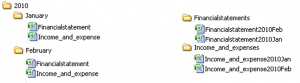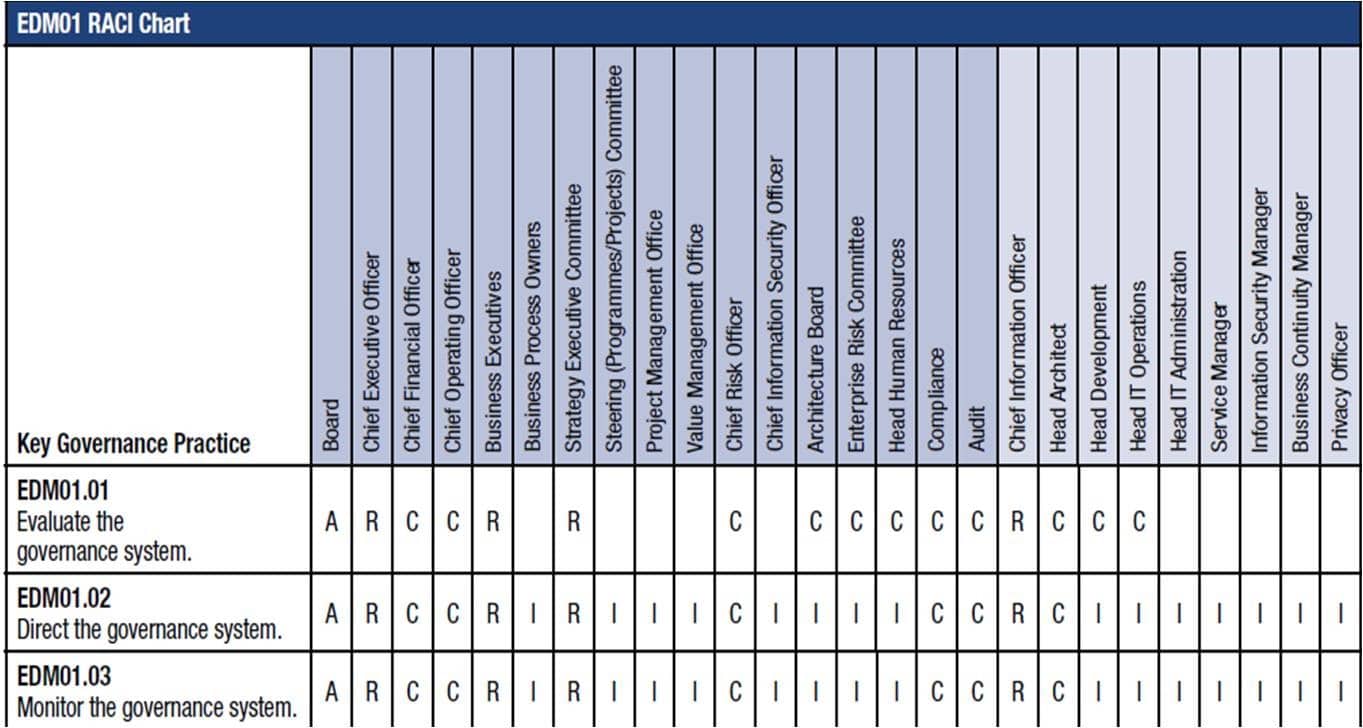Any organisation that opts for energy audits, Display of Energy Certificates and Green Deal Assessments needs a lead assessor to review the chosen ESOS compliance routes. The Derivative provides that energy audits should be carried out independently by qualified and accredited experts. Additionally, these audits should be implemented as well as supervised by independent authorities under the national legislation.
Lead assessors undertake several roles in ESOS assessments. He or she is the one responsible to take the lead of the entire assessment team, prepare the plan, conduct the meetings and submit the formal report to governing authorities. Nevertheless, selecting an appropriate lead assessor is an important element that every organisation should carefully consider.
Competencies Requirements of Lead Assessors
Lead assessors should be knowledgeable enough with in-depth expertise in carrying out energy efficiency assessment. They should also possess foundational, functional and technical competencies to deliver the task effectively. Likewise, consider the assessors? sector experiences, familiarity with your business? technologies and properties, and accreditation with prescribed standards.
As you choose your lead assessor, contemplate on the skills and qualifications that would give your organisation benefits.
Roles and Responsibilities of Lead Assessors
The business organisation is responsible for the overall legal ESOS compliance. Moreover, here are some of the roles and responsibilities that lead assessors should assume in ESOS assessments.
The lead assessor agrees on the audit methodologies that the organisation would undergo in new audits. He or she agrees with the ESOS participant regarding the audit timetable, sampling approach and visits required. It is also the lead assessor?s role to identify the opportunities on energy saving and assist in calculating the cost savings from the measures taken. During the ESOS audits, the lead assessor determines the energy use profiles, presents the recommendations and reviews the entire assessment as a whole. Furthermore, he or she should maintain the evidence pack of the ESOS to uphold the audit’s credibility, its findings and recommendations.
Finding Lead Assessors
Energy and environment professionals would only be able to demonstrate their expertise as lead assessors upon registering in a professional body accredited by the Environment Agency. Any business that needs a lead assessor is advised to check on the EA?s website to see the details of approved registers.
Lead assessors can either be in-house experts or external professionals. However, they should be able to provide proof of membership as an approved register to take the role of a lead assessor. If the organisation has an internal lead assessor, the company should then take the final ESOS assessment to two board-level directors that would sign the formal report.
Indeed, the lead assessor is an organisation’s partner when it comes to delivering great results. With good professional conduct and excellent management of an assessment team, the lead assessor can help achieve breakthrough energy efficiency strategies. More than anything else, the organisation will benefit from maximum energy savings opportunities ahead. Thus, every qualified business enterprise should invest in finding the best lead assessor to guide them towards success.
Contact Us
- (+353)(0)1-443-3807 – IRL
- (+44)(0)20-7193-9751 – UK