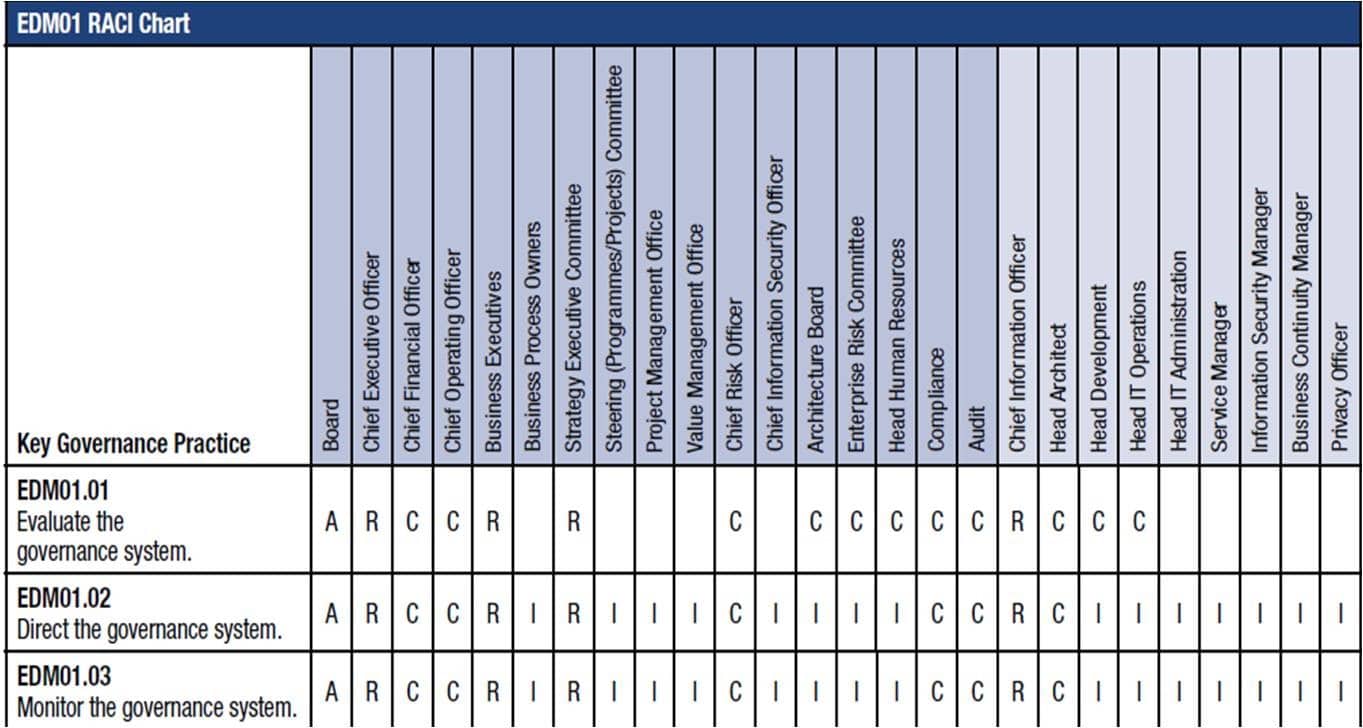Cloud adoption has been quick and painless at the consumer level. For instance, everyone’s on Gmail, YouTube, Facebook and Twitter on a daily basis yet most think nothing of the fact that they’re already using cloud-based services. Small businesses have also discovered how cloud solutions have raised efficiency in the workplace up a notch or two, while also bringing about significant cost savings. Cloud applications, particularly those for communication, file sharing, office software, backup and storage, and customer management, have rapidly grown in usage among SMBs.
In the same manner, large corporations are starting to see the potential of moving some of their IT department, whether its infrastructure or network management, to the cloud. By all indications it would seem that whether we are ready for it or not, cloud computing technology is here for the long haul.
So where is the cloud headed to next? In this post we examine the trends in the world of cloud computing and what likely lies in store in the near future for cloud users.
Focus on Security
Security has always been a key concern in the cloud computing industry and this will not go away anytime soon. If anything, data security in the cloud will only get to be in the limelight even more as cloud adopters grow in number. That’s why we expect professional cloud services providers to start implementing measures that will help slowly build up confidence in cloud security.
We should soon see more advanced security techniques and protocols that would increase the overall level of privacy and protection for cloud-stored information. Tighter security for login encryptions and prevention of unauthorized access are priority although there are a lot more issues that may need to be addressed. Now it remains to be seen whether these moves are enough for corporate clients to put their full trust in the cloud. But then again, they can always find ways to stay secure while making use of cloud computing where they can, which brings us to the next cloud trend.
Hybrid Approach
Large businesses are taking a longer time to get used to and actually use cloud services, and understandably so. After all, these companies have more at stake when it comes to dealing with such valid issues as security, compliance, outages, legacy systems, and more. However, they also cannot ignore the very appealing characteristics of the cloud. For big companies that have substantial IT needs, scalability, business agility, and faster deployment are listed as the biggest draws of the cloud.
This is why analysts predict that as as these businesses look toward leveraging the benefits of the cloud while at the same time maintaining control over mission critical data and systems, the use of a hybrid approach, i.e. putting some services in a public and at the same time opting to utilize a private cloud for other applications, will see enormous growth.
Mobile Cloud Computing
The BYOD or Bring Your Own Device business policy is another emerging trend that would not have been possible if not for cloud technology. This practice involves having employees bring their mobile devices to work, allowing them to access company files, data, and applications from their personally-owned gadgets in and out of the workplace.
As with any new business practice, the concept of BYOD can be both advantageous and disadvantageous. On the one hand, some believe it helps increase employee productivity and lifts their morale, while reducing overall IT costs. On the other hand, BYOD also opens up a whole new set of problems that are quite consistent with what many businesses take issue with with cloud technology: security. Do the pros outweigh the cons or vice versa? This much isn’t clear yet but what is evident is that more cloud apps are going mobile.
Efficiency, Innovation
While cost savings has always been one benefit that cloud proponents are quick to point out, its capability to improve and streamline business processes, thereby increasing efficiency and agility within the organization, is another key opportunity that the cloud offers. This is evident when you take a look at the most commonly used cloud services: backup and archiving, business continuity, collaboration tools, and big data processing.
Moreover, the cloud is making it easier for individuals to create new products and produce new lines of business. With access to higher IT capacity at lesser cost and at faster deployment rates, businesses can scale into more innovation without having to worry about the availability of computing resources.
Contact Us
-
(+353)(0)1-443-3807 – IRL
-
(+44)(0)20-7193-9751 – UK