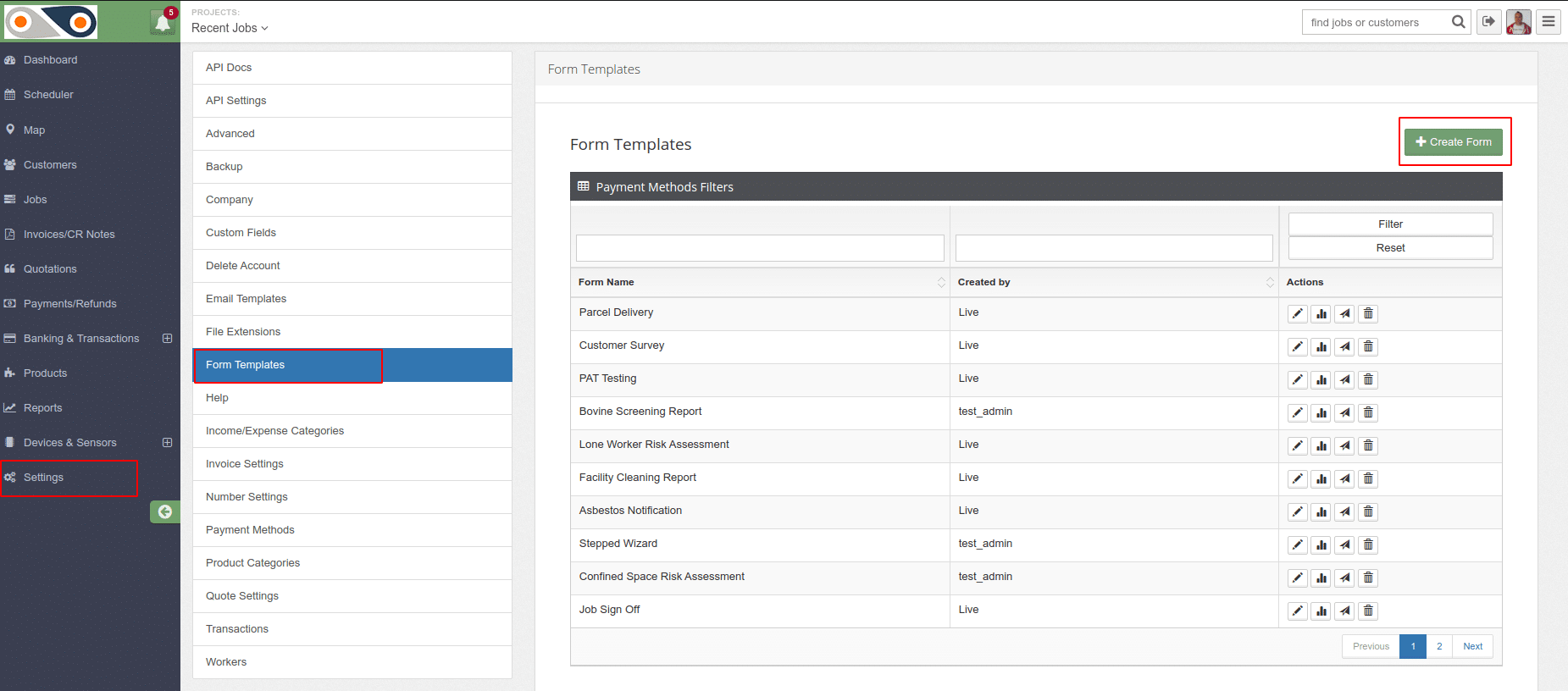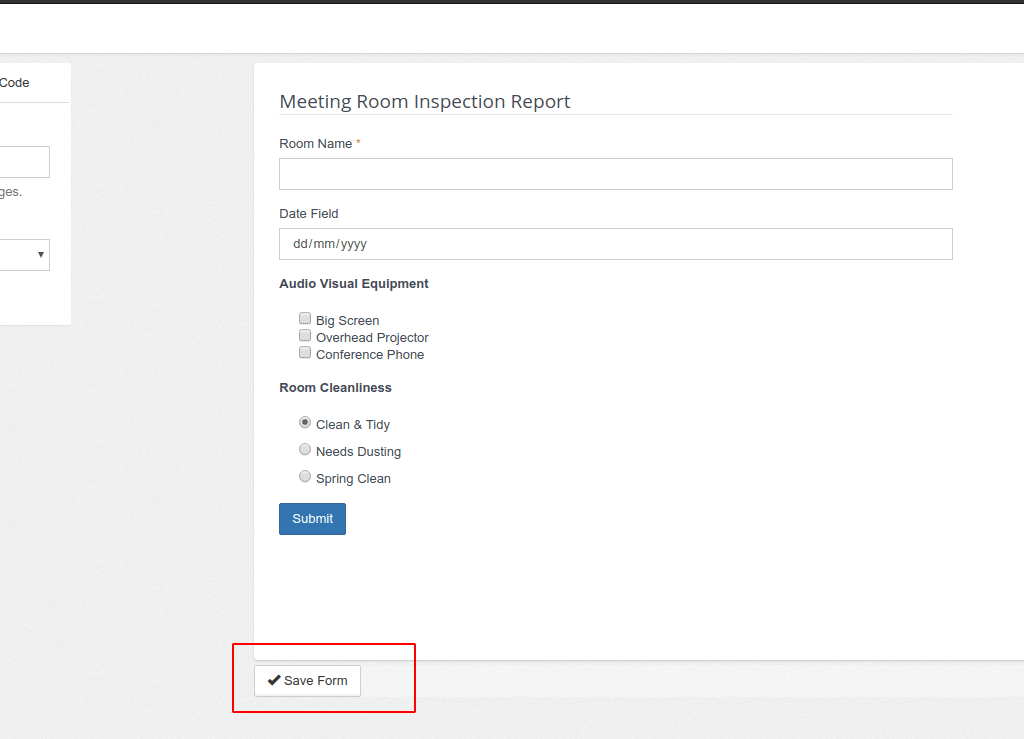A common requirement for most Field Service Workers is to complete various forms and paper based inspection checklists when visiting customer sites and remote area locations. Often the data collected is often used in collaboration efforts across multiple teams and organisations.
Using paper forms, binders, cameras, and filing cabinets can make this process complicated, frustrating, and often, near impossible.
If you consider that, even though we are entering the third decade of the new millennium and despite the proliferation of Smart Phones and Tablet computing an incredibly large percentage of field service teams are still making use of paper based systems!
Read more about the benefits of digital forms data collection
Field Elite Customised forms
Field Elite enables Field Service organisations to easily create their own customised forms which can be attached jobs.
The creation of forms can be done using the Web Based Administration Portal which is provided as standard to all customers when signing up for an account.
To access the form builder from Side Navigation navigate Settings –> Form Templates –> Create Form
You will then be presented with Form Builder utility which will contain an Empty Default Form and a list of fields types you are able to insert.
There are a variety of fields you can use to create all manner of forms. There is no restriction on the number of fields or field types you can choose to create forms suitable for your purpose.
If you can think it you can create it
In the example, we’ll work through, we are going to create a Simple Conference Room Inspection Report, to be used by Facility Managers to assist in carrying room inspection reports for conference centres.
To add fields to your form simply Drag and Drop the fields onto the form.
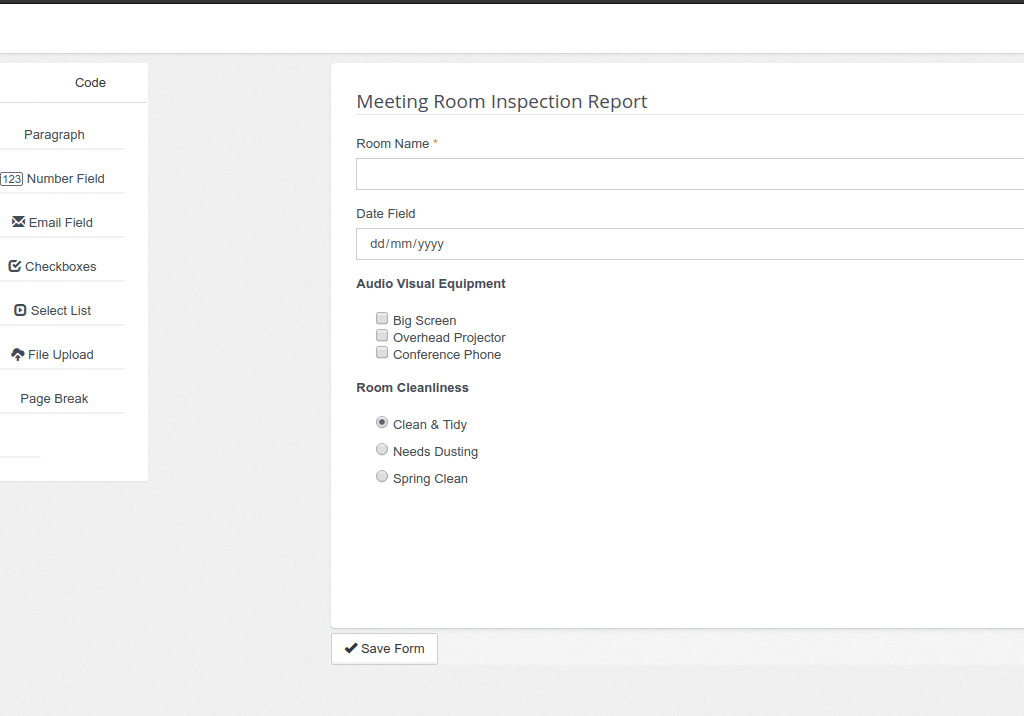
Once you have completed adding which fields you require to your form and you are satisfied with the layout.
Select Settings tab to provide a meaningful name for your form.
You can also select a Form Layout you wish for your form. For the purpose of this post we are going to leave it as Vertical.
Once you are satisfied with your form you can select Save Form
Once your form has been saved it will be available for selection when defining jobs in the system.
Summary
It is really easy to define custom forms using the Field Elite from templates module. The Form Template module enables you to create any manner of forms your organisation may require.