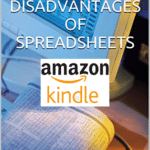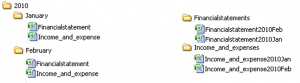When revenues are low, what do you do to improve your profit? Obviously, those same revenues should at least remain the same. So, the objective would be to deliver the same products and services for less cost. More for less. Such is the essence of corporate efficiency.
There are many things that can make a company inefficient. There are outdated procedures, poor coordination between departments, managers? lack of business visibility, and prolonged down times, to mention a few. As a company grows, these issues get more severe.
You can overcome all these by deploying the right IT solutions. But don’t IT solutions increase spending instead? Au contraire. The last couple of decades have seen the rise of IT solutions that help companies’realise obvious cost savings in no time.
Streamline processes and keep departments in-sync
Company inefficiencies are largely due to outdated systems and procedures. These systems and procedures were not built for the dynamic and complex business environments of today that are being shaped by increasingly onerous regulations, fierce and growing competition, significant economic upswings and downturns, new battlefronts (like the Web) and logistical strategies (like outsourcing), and IT-savvy crooks.
So when your employees force outdated systems to meet today?s business demands, they’re just not able to deliver. At least not efficiently.
Another major cause of inefficiency is the discordance among departments, business units, and even individual staff members themselves. There are those who still use highly personalised spreadsheets and other disparate applications, which make data consolidation take forever and the financial close a perennial headache.
Costly devices like mobile phones, netbooks, and tablet PCs, which are supposedly designed to provide better communication, are not fully maximised. If these are subsidised by the company, then they also contribute to company inefficiency.
One way to deal with these issues is to deploy server based solutions. By centralising your IT system, you can easily implement various improvements that can pave the way for better communication and collaboration, stronger security, faster processes and transactions, and shorter down times for troubleshooting and maintenance. All these clearly translate to cost savings.
Gain better visibility
Corporate efficiency can be improved if your decision makers can make wise and well-informed decisions, faster. But they can only do this if reports they receive from people down the line are timely, accurate, and reliable. Basically, data should be presented in a way for managers to gain quick insights from.
If your people take too much time scrutinising, interpreting, and reconciling data, you can’t hope to gain a significant competitive advantage. Equally important to managing an ongoing project is the speed at which you make a go/no go decision to start or stop a project. A wise, quick decision will help you avoid wastage.
The same holds true when making purchases and investment decisions. It’s all about quickly eliminating waste and investing only on those that will give you fast, positive returns.
Clear business visibility will allow managers to allocate resources where they are most effective, to pinpoint what products and services being offered are more profitable, and to identify which customers are giving better business from an overall perspective.
These are all possible with business intelligence. We know, we know. You’ll say BI solutions will force you to break the bank. Not anymore. At least, not all. There are already two main types of BI solutions: on-premise and SaaS. The latter will generally cost you less.
Of course, each type has its own advantages, and you’ll really have to look into the size of your organisation, the number of source systems your decision-making platform is connected to, integration requirements, budget, etc. to make sure you get the most out of your investment.
But IT solutions cost an arm and a leg
Again, not anymore. These days, you can find IT products that are faster, more functional, and more powerful than their predecessors at a fraction of the cost. When it comes to getting more affordable IT products and services, you now have many options.
For example, you can turn to open source solutions to save on license costs. These solutions are typically backed by vibrant and helpful communities where you can find an extensive source of technical support – many of which are for free. With popular open source products, you can easily tap from a large pool of developers with affordable rates any time you want to make system enhancements or customisation.
On another front, virtualization solutions allow you to save on CAPEX and OPEX by eliminating certain expenses normally used for setting up infrastructure or buying hardware and maintaining them. Server virtualisation, for instance, will allow you to consolidate servers and put them together into just one machine, while desktop virtualisation will enable you to eliminate unproductive hours associated with desktop down times by allowing you to redeploy a malfunctioning desktop very quickly.
Closely related to those are cloud-based solutions like SaaS (Software as a Service), IaaS (Infrastructure as a Service), and DCoD (Data Center on Demand). SaaS and IaaS will help you realize savings in acquisition and maintenance costs for software and hardware, while DCoD?s scalable services allow you to request for additional capacity, power and storage only as you need them, thus making you spend only according to your current infrastructure requirements.
Like we said, there are many, many options out there just waiting to be tapped.